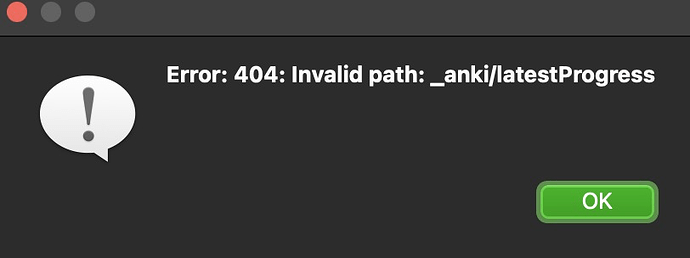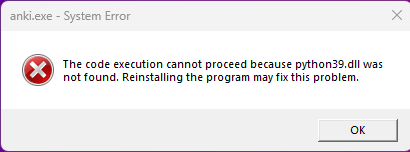The issue I’m reporting is that the entire editor appears to shift horizontally when switching between long and short tags. This seems to happen when the height of the tag bar changes as a result of the switch. I’m not sure whether this is related to a long-standing issue, but I personally have never experienced this behavior, and cannot reproduce it in Anki 24.10 beta 2.
My anki just crashes whenever i want to optimize my parameters. It shows me the following windows:
Can’t copy the debug info of the latter img…
Card Info for a due card in a filtered deck shows it is Due on some date in 1738-06.
I see. Thanks for elaborating!
Hi all,
Beta 4 is now available:
It feels like we’re getting close to the release candidate stage. If there are any important bugs (not feature requests) you think should be solved before we exit beta, please (re)list them here.
Changes made with beta 4 should no longer prevent older clients from working, though please note AnkiMobile users are also welcome to request access to a beta: Beta Testing - AnkiMobile Manual
An updated AnkiMobile will be out later today.
I’ve logged this on Editor width is changing as tag completions shown · Issue #3514 · ankitects/anki · GitHub
Logged on Due date incorrect for filtered card · Issue #3515 · ankitects/anki · GitHub
Help, I cannot open Anki anymore: After running the installer, I get this error when I try to open Anki. Why is this?
I think that this is normal. The short-term scheduler should be enabled despite this message.
I wrote about some cases where the “Discard changes?” window should not be shown. Here: Anki 24.10 Beta - #241 by Expertium
1, 2 and 10 still happen in beta 4
Radio buttons will solve some of the problems. Right now this looks like from the airport ![]() (non-nerds gonna hate it).
(non-nerds gonna hate it).
Radio buttons?! What was wrong with the simple colored table from the FSRS Helper add-on?
Please explain why the table looks different from the add-on table (btw, I agree that the add-on table looks better)
That table couldn’t fit on smaller screens like mobile and split-screen mode on Desktop.
No. It did not work. I tested this on another laptop with newly installed Anki on this build. Tried this, and it did not work. The scheduler is not working there, but is somehow working for me on my own laptop.
Could you try it in yours: mw.col._set_enable_fsrs_short_term_with_steps(True)
Did you want to know if there’s a way to check this parameter without setting it directly, instead of using mw.col._set_enable_fsrs_short_term_with_steps(True)? I was wondering if it’s possible to check the current value before trying to modify it.
That as well would be helpful. Right now, on the laptop I am using currently, the short-term scheduler is working. On the other one upon installing, its not, which is weird…
Try print(mw.col._get_enable_fsrs_short_term_with_steps())
>>> print(mw.col._set_enable_fsrs_short_term_with_steps(True))
... print(mw.col._get_enable_fsrs_short_term_with_steps())
None
True